A UnituneAsset is simply a module file encapsulated in a scriptableAsset for convenience.
To create a UnituneAsset, add a module file in your assets folder and the importer will internally create an asset for you. And like most other unity asset types, you can modify your module file and its UnituneAsset counterpart will be updated as well.
A successfully imported module file will look like this:
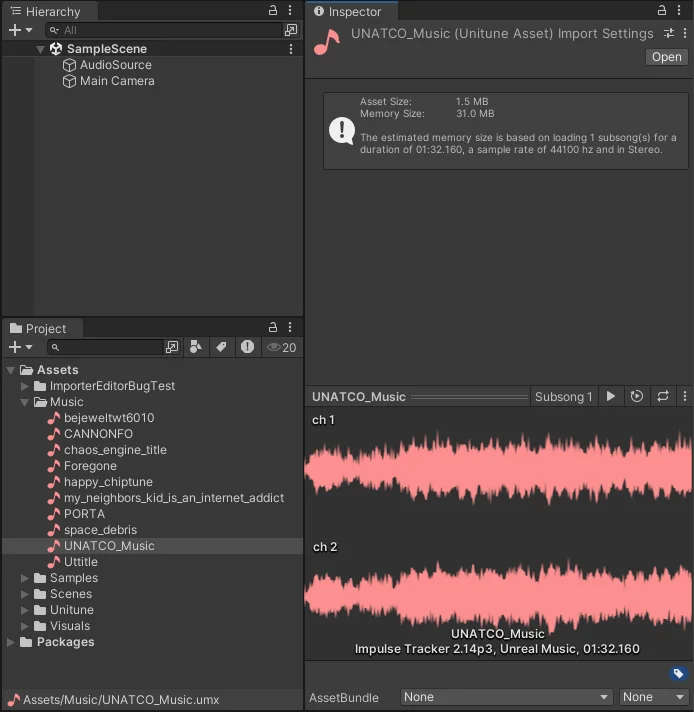
For Module formats that are already natively supported by Unity, one extra step is required. You have to change its importer from AudioClip to UnituneAsset like so:
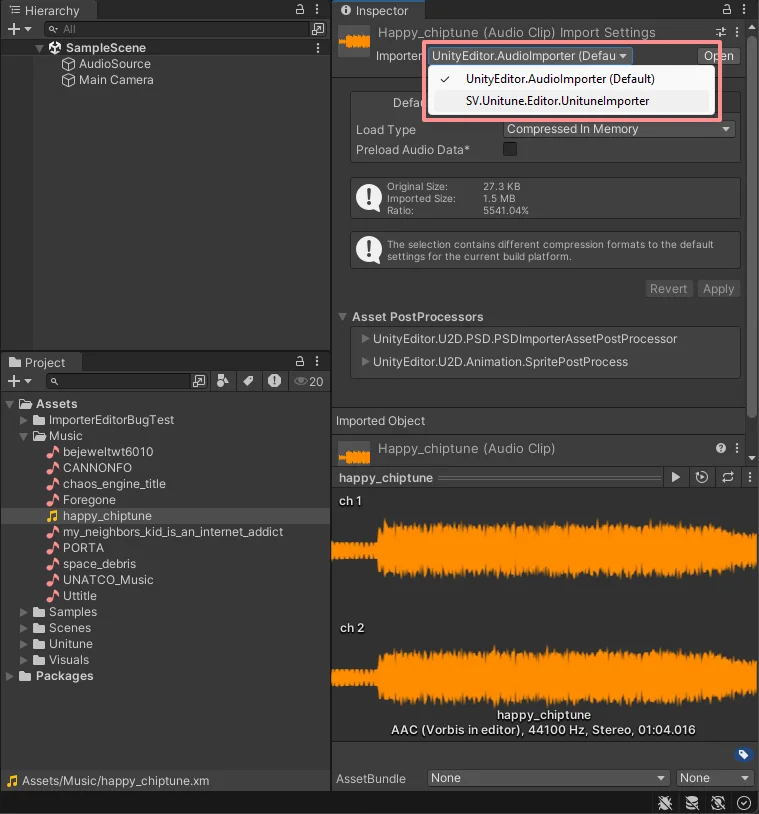
Upon use, the module data will be processed by Libopenmpt and then converted by the UnituneSource component into an AudioClip.
As such, the importer doesn't feature any setting. However, it does feature a preview section where a specific subsong can be selected and listened to. The selected subsong in the importer's preview section has no impact on how the UnituneAsset will sound at runtimes.
The runtime playback settings are managed by the UnituneSource component. Refer to the [Use UnituneSource](xref:Use UnituneSource) section to get more information about its various settings.